One of the best things about Electic Quilt 8 is being able to test out your fabric before you do any cutting or even ordering! In order to do that you need to do a little computer magic.
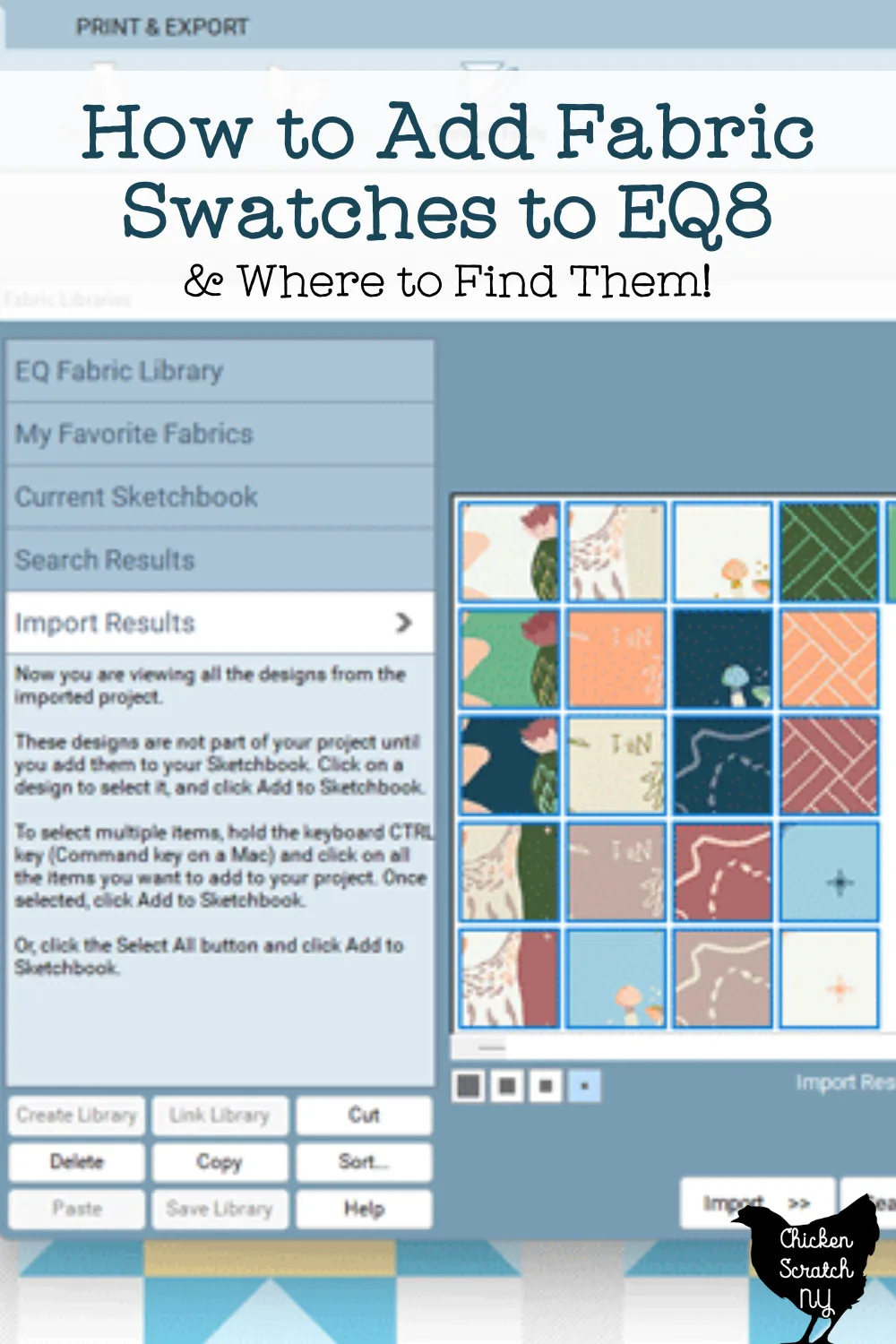
If you aren’t familiar Electric Quilt 8, or EQ8, is a computer software that allows you to design and mock-up quilts and quilt blocks. It’s on its 8th version, hence the 8, and this is the only version I’ve ever used.
You can use blocks from their library or create your own and you have the option to color your quilt with solid colors, a selection of preloaded fabrics, or by importing your own fabrics. Today we’re going to talk about that last option.
This is a very long article because getting the fabric swatch downloads is a little bit different for every fabric manufacturer so I recommend bookmarking this post and using that handy table of contents up above.
Finding Fabric Files
The first step to using your own fabrics in EQ8 is finding the files. Unfortunately, there isn’t a universal database of fabric lines, and tracking down the one you’re looking for can be tricky.
You need to find the fabric manufacturer, if it’s not apparent on the label (or you don’t have a label) all you need to do is google the name of the fabric line. If you’re lucky the first result will be to the manufacturer itself, if not it will be to a shop that should list the name of the manufacturing company in the description.
Moda Fabrics
I use a lot of Moda fabrics; fortunately, they make it pretty easy to find their fabric swatches. Head to the Fabric Downloads page and find your line.
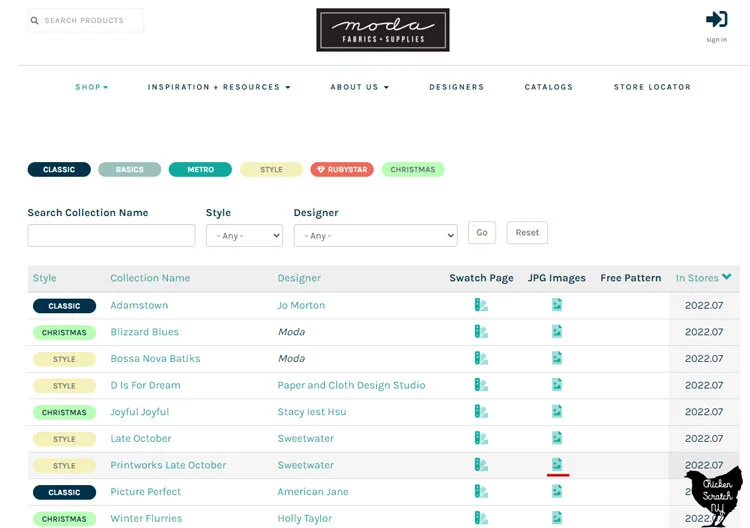
You can scroll or search but once you find it, go over to the JPG Images column and click on the photo icon. Your file should start downloading immediately.
The column to the left (Swatch Page) is also worth checking out while you’re there. Each one is like a mini catalog for the fabric line and features behinds the scenes info, patterns & coordinating Bella solids.
From here you’ll need to follow the instructions to extract your images and add them to your add-on library, all of that info is available below.
Riley Blake Fabrics
If you’re trying to add Riley Blake fabrics to EQ8 you’ll need to head over to the Story Boards page. Click [control] +[F] at the same time to bring up a search window.
Type in the name of the fabric line and it should instantly drop down to the correct spot. If there is more than one option you may have to click through the arrows next to the text.
Click on download images and you’re ready for the next step.
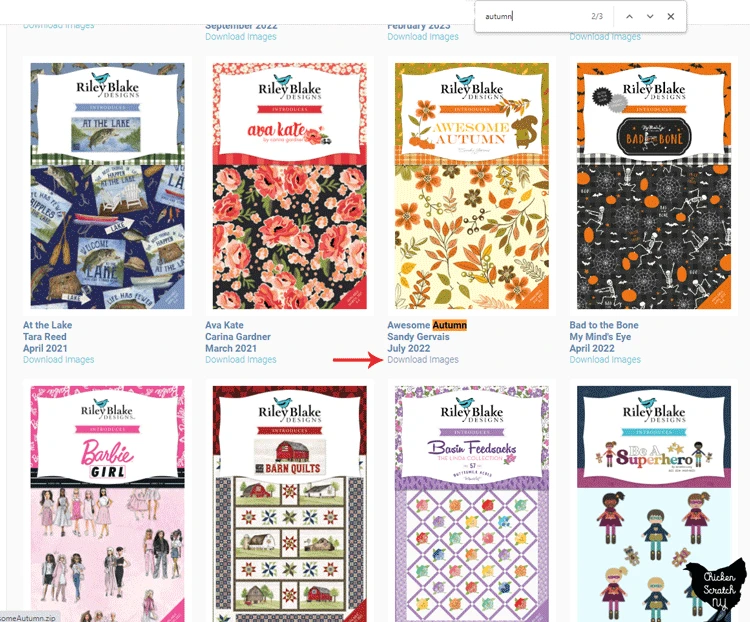
From here you’ll need to follow the instructions to extract your images and add them to your add-on library, all of that info is available below.
Henry Glass Fabrics
There isn’t one central place on the Henry Glass website to find all of the fabric lines, instead, they’re separated by designer or launch date.
I’ve had the best luck finding the designer I’m interested in on the Henry Glass Designers Page and searching from there.
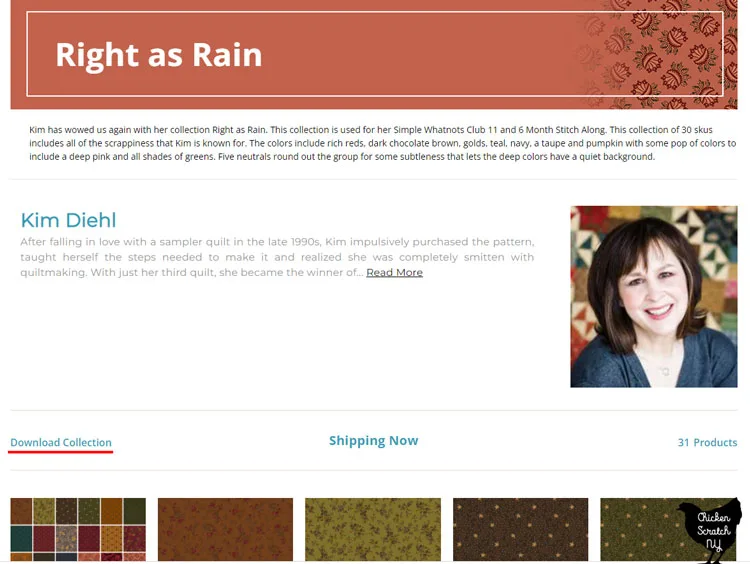
Once you get to the fabric line you’re interested in its just a quick scroll down to where you can download the collection.
Andover Fabrics
Another line that makes it pretty easy to get the fabric files is Andover, head to the “Our Collections” page and click on the fabric line you’re looking for.
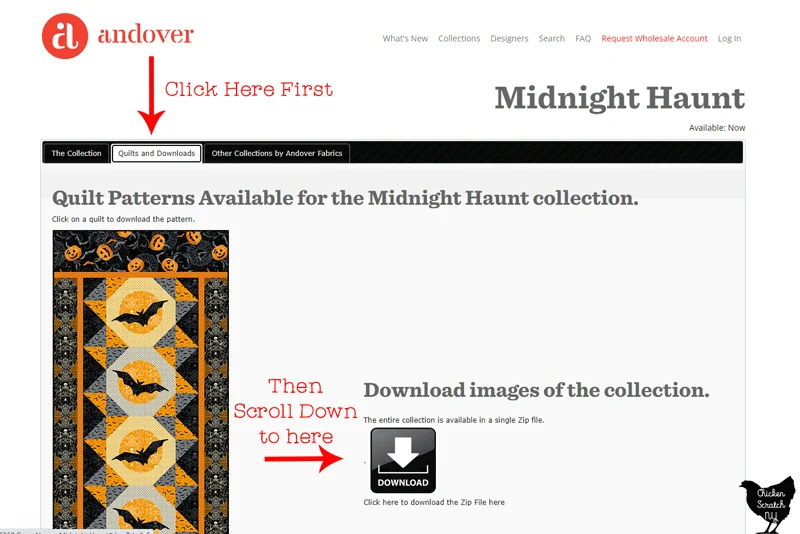
There are three tabs right below the collection name, click on the second that says “Quilts & Downloads” and then scroll past the patterns until you see the download button.
Maywood Studios
If you want to add fabrics from Maywood Studios to Electric Quilt head to the Fabric page and find the line.
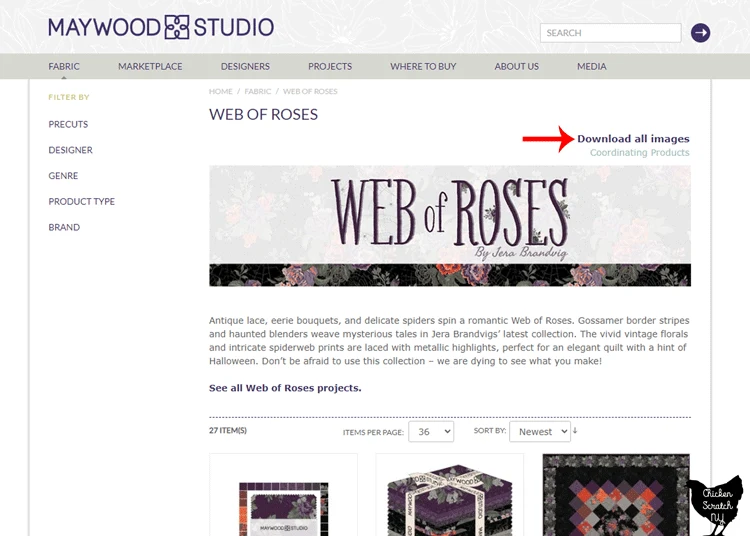
Click [Download all images], it’s in the upper right above the main image.
Both times I’ve used fabric images from Maywood Studios in EQ8 the scale has been way off. The images in EQ8 are tiny compared to what they look like in real life.

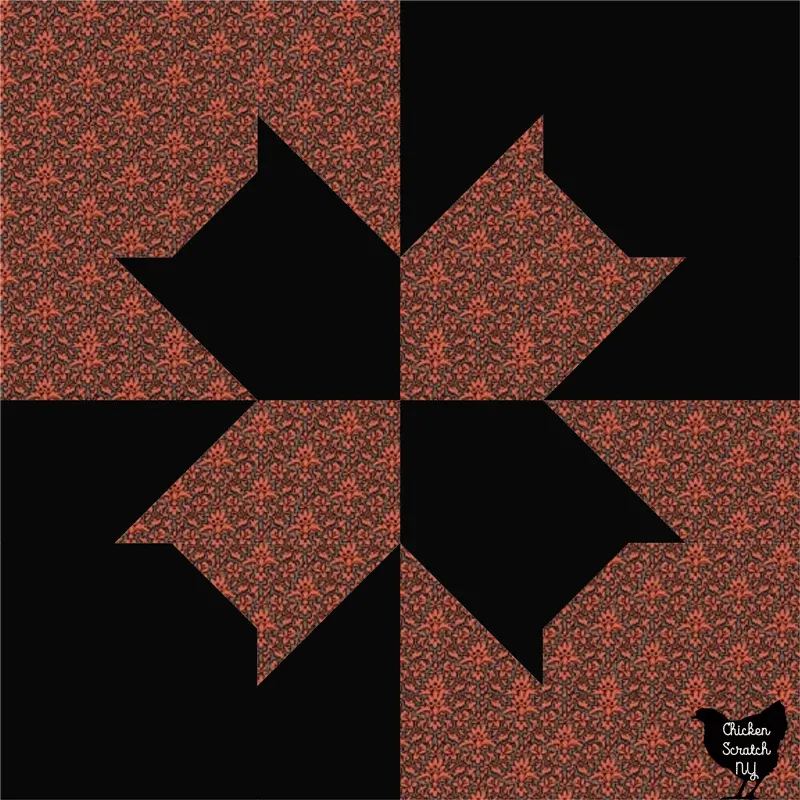
You can see that here by comparing the real block on the left with the image from EQ8 on the right. In the grand scheme of things, it’s not that big of a deal but it is worth knowing if you are trying to accurately imagine something in the software.
Connecting Threads
Connecting Threads makes this process easier than all the other brands. Each of their in-house lines has an EQ8 file available.
The only catch is that the files are only available as long as they sell the line. So if you’re a clearance fiend like me and it takes you a while to get around to using fabric, the files might be gone by the time you get around to needing it.
As long as you download the files when you buy the fabric you’ll be golden.
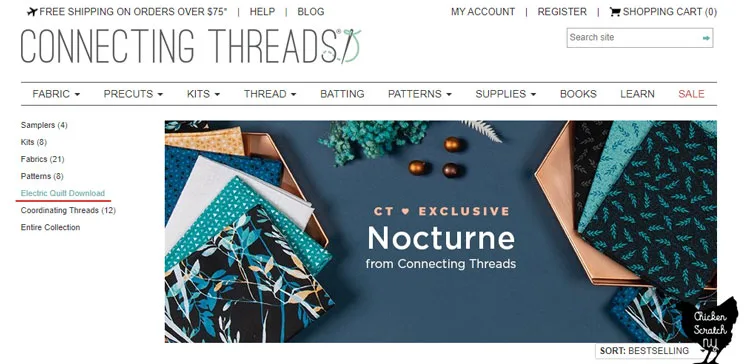
All you need to do to find it is head to the main page for the fabric line and you’ll see “Electric Quilt Download” on the left-hand menu. Click on it and it will download the EQ file.
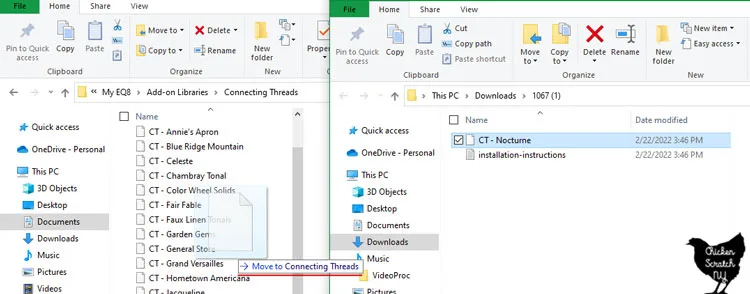
Open up the file, extract it and drag it into your Add Ons folder.
You won’t even need to go through the importing steps for Connecting Threads, it’s already in the program!
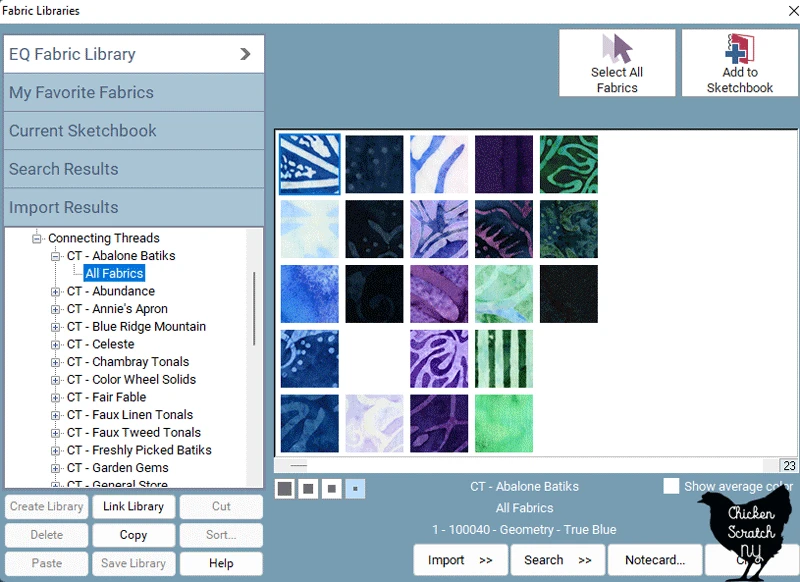
You’ll find them in their own drop-down menu where you find the built-in fabric swatches in Electric Quilt 8.
Other Fabric Manufacturers
I couldn’t find any way to easily download an entire line from these manufacturers. However there is a workaround, it’s just a bit more tedious.
Robert Kaufman
Head to Robert Kaufman and find your fabric line.
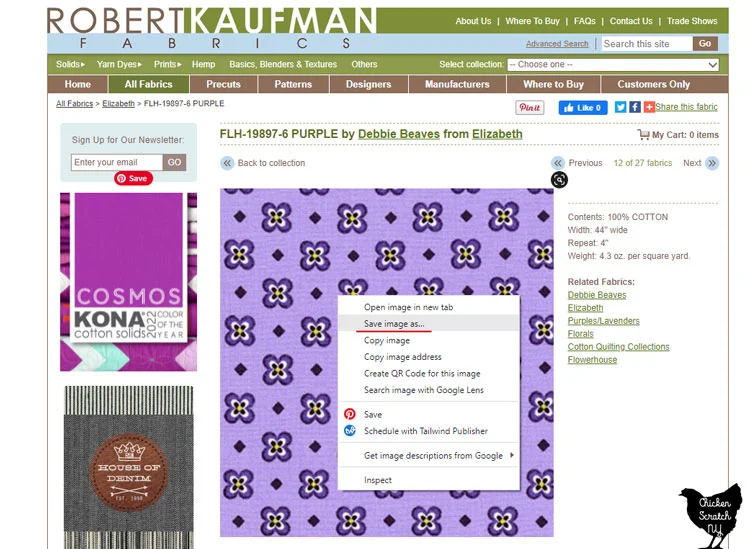
Now you’ll have to scroll through each fabric and right-click on the image, select [Save Image As] and save it to your folder.
Art Gallery Fabrics
You’ll also need to use the one-at-a-time method for Art Gallery Fabrics. You can find the image files by clicking on the Fabric Collection you’re interested in.
Open up each fabric image, right-click and select [Save Image As].
Adding Fabric Files to your Computer
Hopefully, by now you’ve got your digital fabric downloaded. And it’s almost time to start using them.
If you are using files from Moda, Riley Blake or anywhere they come in a zipped folder you’ll need to extract them.
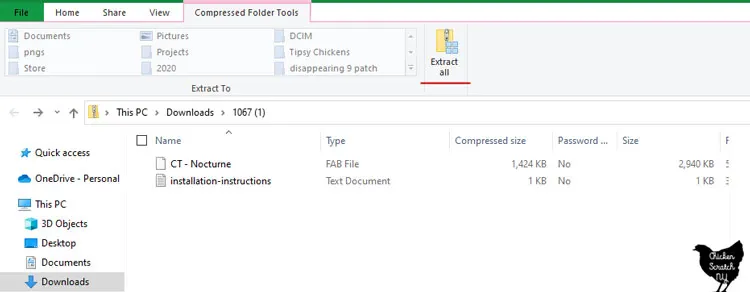
When your download is done open up the folder there will be a box or button that says [Extract All]. Click on that box, make sure the box that says “open in another window” is checked, and click [OK]
Your extracted files will open up in a new window.
You can use the files as they are but I think it’s worth moving everything into one central location, that way when you want to use a particular fabric or line you don’t have to go searching.
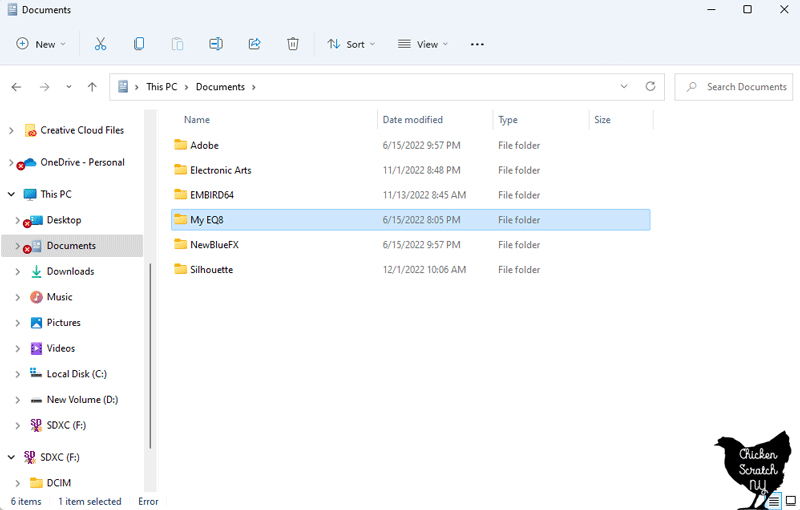
First, you need to find the “My EQ8” Folder, on my computer, it’s located in Documents. Open it up and you’ll see the following:
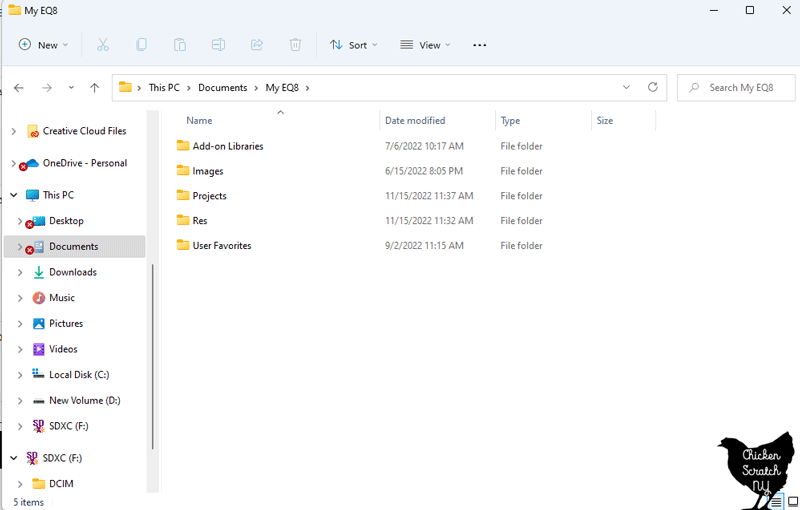
Double-click on “Add on Libraries” to open the folder. I have all of my fabric collection files organized by manufacturer, you can set your folders up however it makes sense to you.
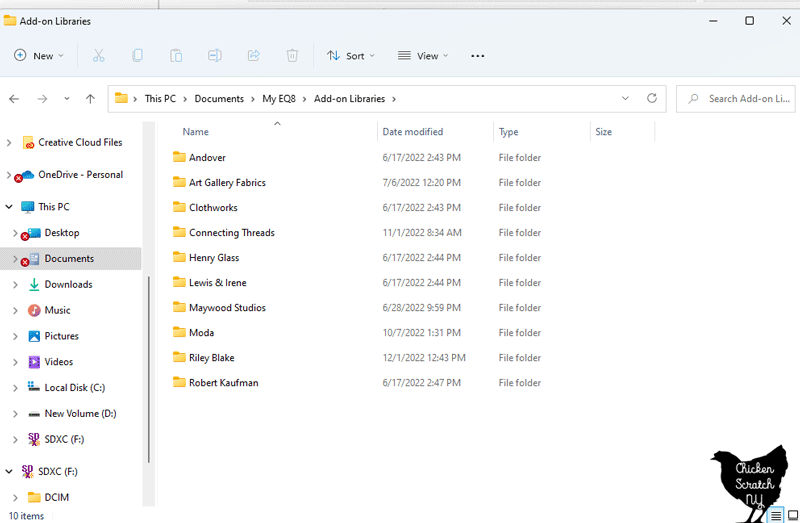
When you open up each of those you’ll see another set of folders with the names of fabric collections. Those are the folders that hold all of those images we just fought so hard to find.
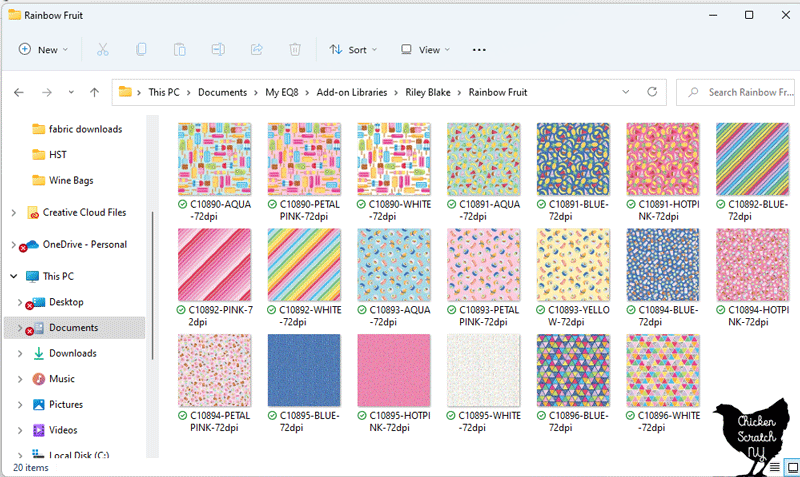
I am getting a bit ahead of myself here and I skipped a step. Once you’ve got your images downloaded & exported you’ll need to open up the Add On Library Folder in a separate window.
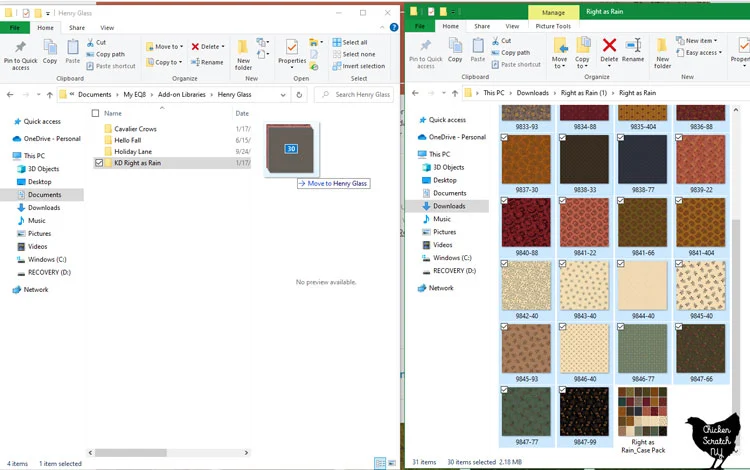
We’re going to click and drag the files from one location to the other. Start by selecting all of the fabric images by clicking [control] + [a] at the same time.
You can also do it one at a time but it will take longer. When everything is selected click and drag the files into the Add On Library (don’t let up on the mouse until they’re where you want them).
Now your fabric images are safe, sound, and easy to find when it’s time to mock up your next quilt!
Using Fabric Files in Electic Quilt 8
We’re finally at the fun part! One of my favorite things to do in Electric Quilt is mock up my patterns with different fabrics.
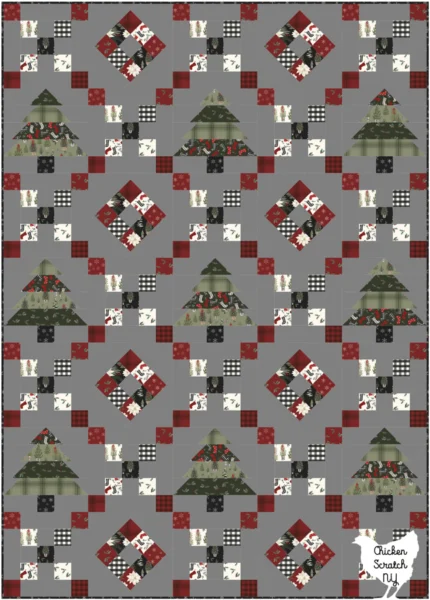

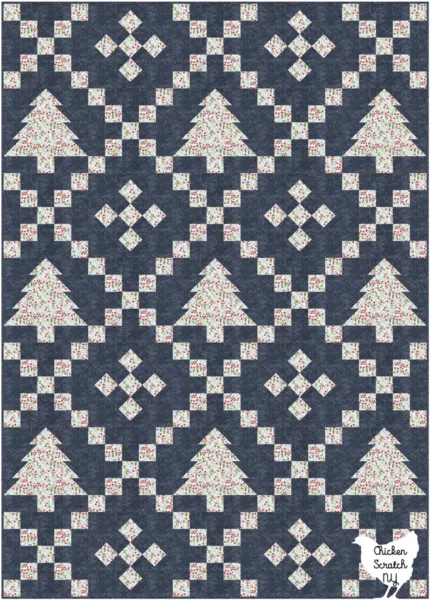
It even saves me some money in the long run, I’m very curiosity-driven and just being able to see what something looks like is often enough to scratch the itch in my brain so I don’t actually have to make it.
Here are three versions of my Winter Lattice quilt in different fabric lines created in Electic Quilt, if you check out the full post about that pattern see I went overboard with the mockups!
For the next step, you’ll need to open up a design file in Electric Quilt.
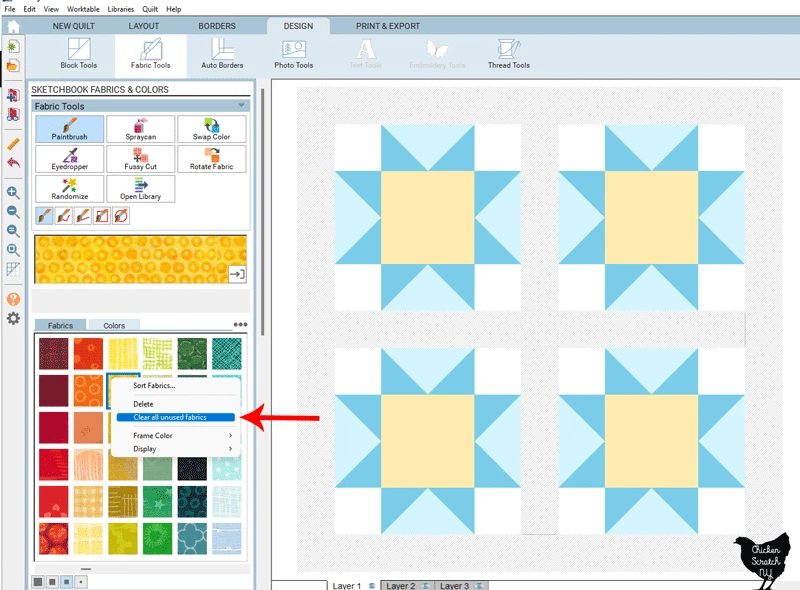
I set up a few sawtooth stars with some sashing, the first thing I like to do once I get into the Tools is get rid of everything that’s already there.
All you need to do is right-click on one of the swatches and select “Clear all unused fabrics” and you’ve got yourself a clean slate!
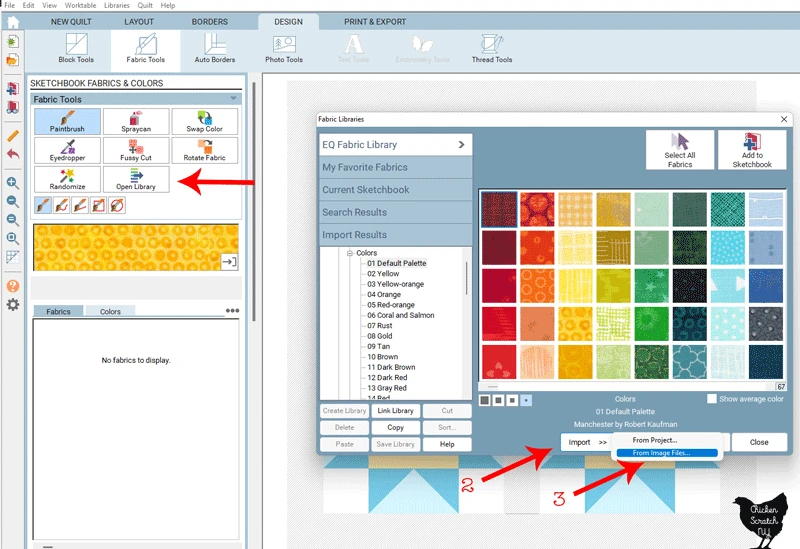
Once you’ve gotten rid of all those swatches it’s time to add our own. First click on “Open Library” and you’ll get the Fabric Libraries pop up.
Click “Import” (arrow 2) and you’ll get another pop-up, and finally click “From Image Files” (arrow 3).
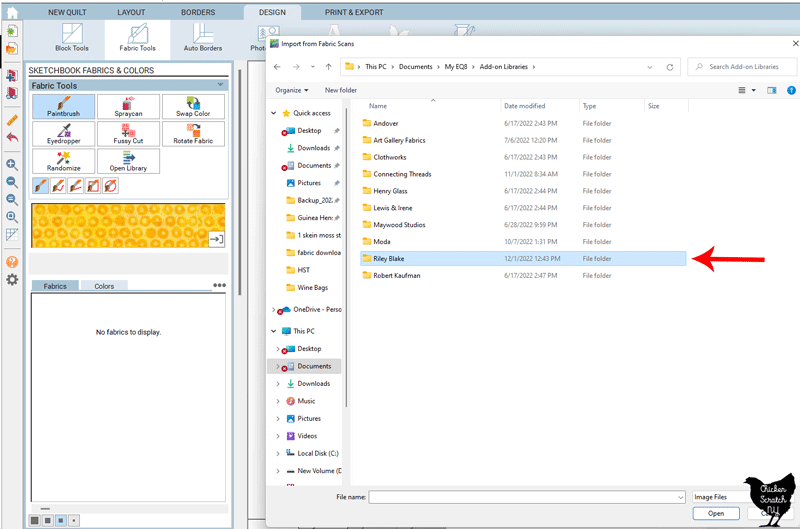
You’ll get another pop-up and this one should look familiar. This is where all that hard work we did getting those images in order pays off!
Open up the folders and find the fabric collection you’re looking for.
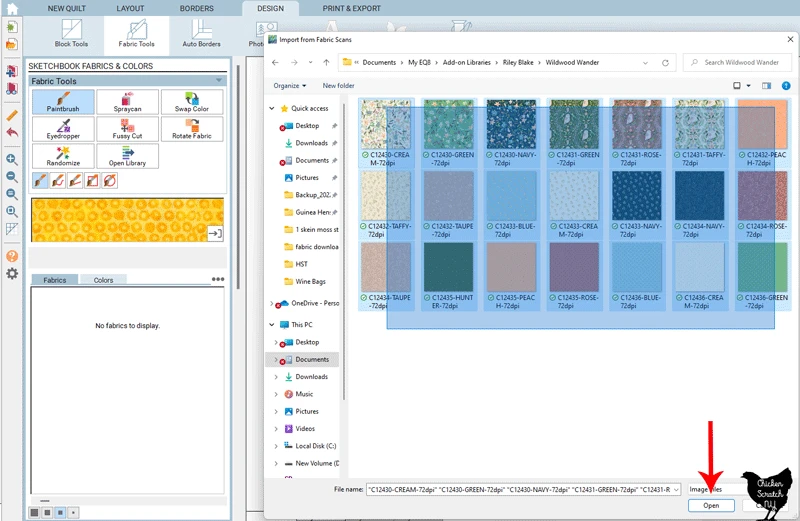
Click and hold to drag a box around all of the fabrics or click [control]+[a] at the same time. Then click Open.
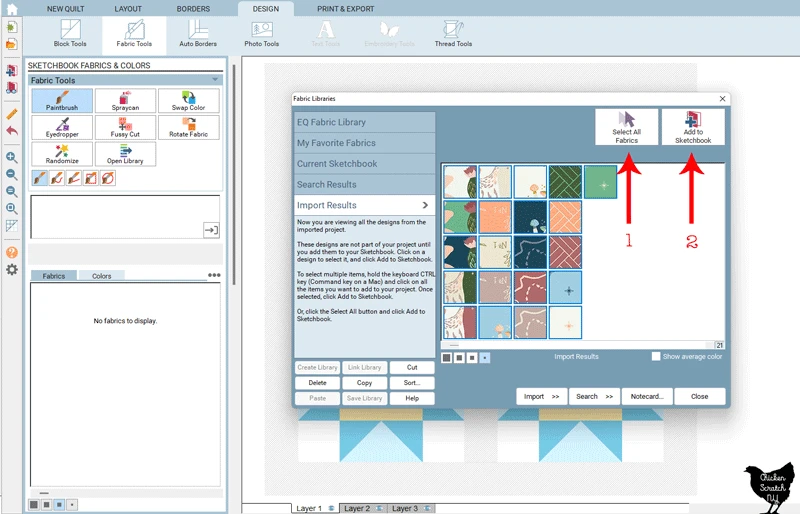
If you guessed there would be another popup you’d be right! If you want to add all of the fabrics to your design click on “Select All Fabrics” (arrow 1), you can also select them individually.
Then click “Add to Sketchbook” and you’re all set to use those fabrics to mock up your quilts!
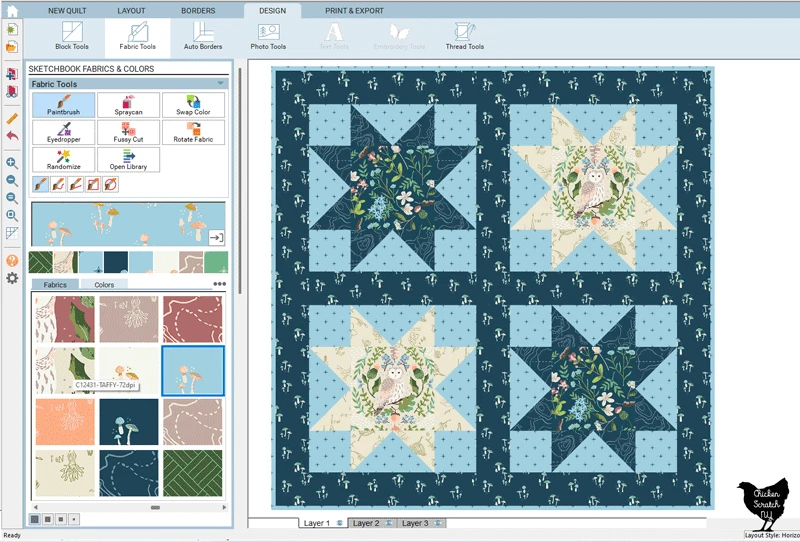
From this point, you use them the same way you’d use any swatch in the software. Use the Paintbrush to place the fabrics one by one, the Spraycan to replace all of the same fabric swatches in a block, or the Swap Color option to change a fabric swatch everywhere in the project.
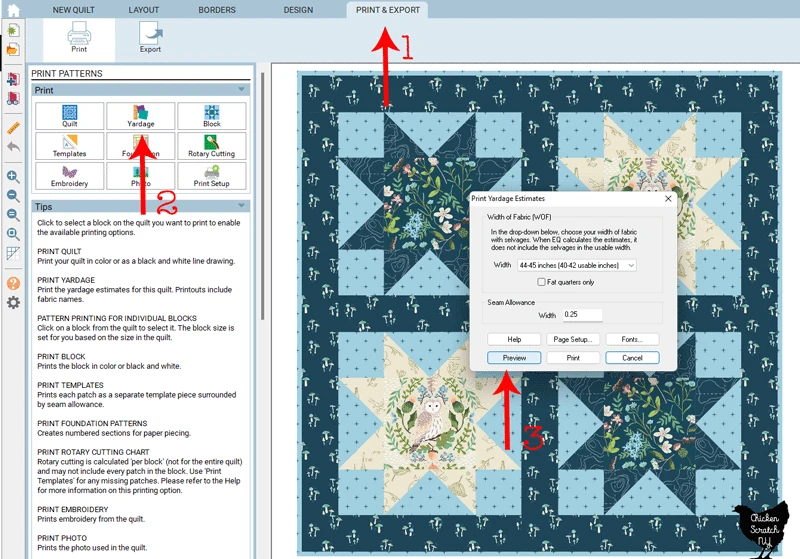
When you figure out a design you love, all you need to do is head to the Export tab at the top (arrow 1), click on Yardage (arrow 2), and finally, click on Preview (arrow 3).
You’ll get one more popup and it will show you how many pieces you need from each color as well as a yardage estimate next to images of your fabric swatches.
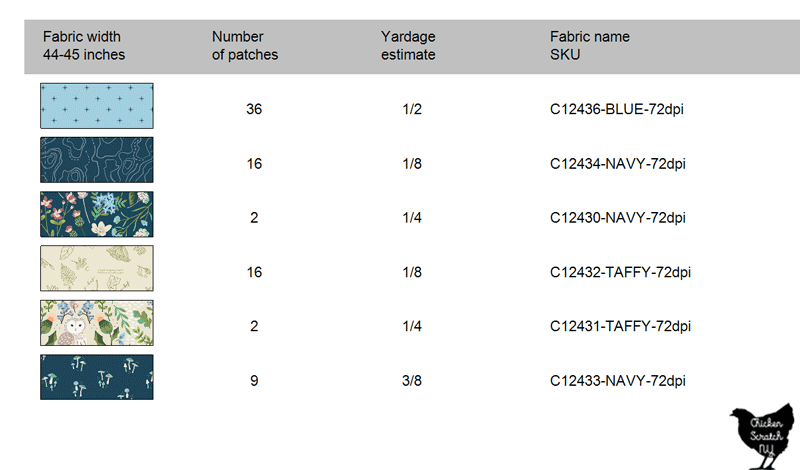
You can print this page out, snap a picture on your phone or save it to your computer as a PDF to make shopping for your next project easy.
I hope you’ve found this helpful! I know it’s a lot of steps and it can be confusing so I tried to get all of my bases covered.
Once you do it a few times you’ll get the hang of it and all the clicking will become second nature!
Check out my Quilting page for more info or start here:


